\\ Windows Vertical Taskbar \\
A man rants about UI design and chaos ensues!
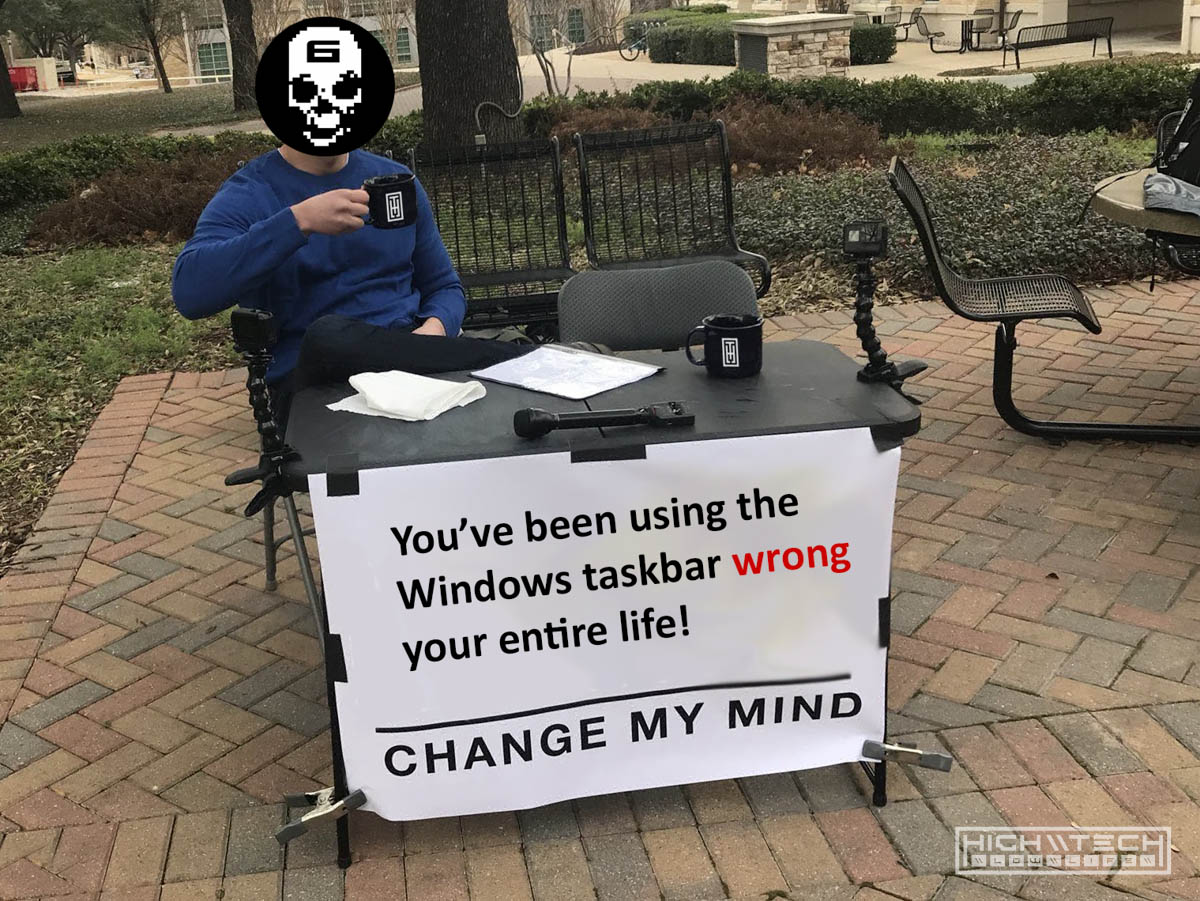
Introduction
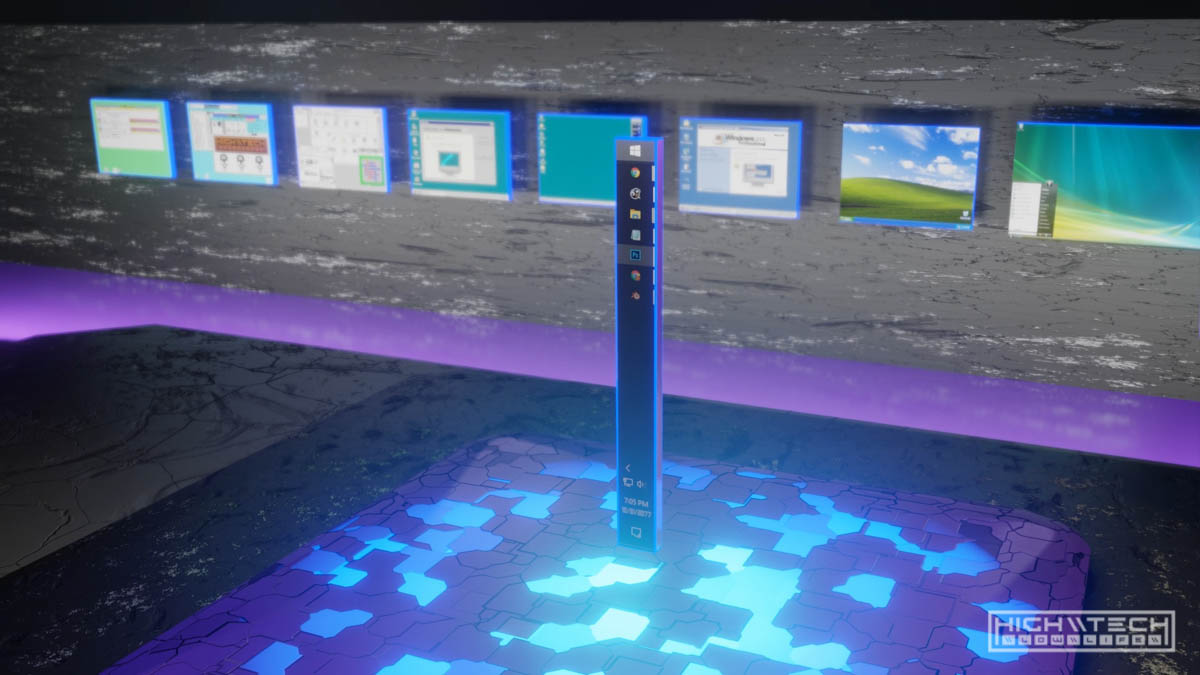
Oh, you want to know what to do? Ok, it’s very simple just right-click on your taskbar, and ‘unlock’ it, then click on your taskbar and drag it to the left side of your monitor, or the right, let go, right-click it again and lock the taskbar. That’s it you’re done! So easy right?
Want to know why I recommend doing this? Read on:
Ok so maybe that claim is a bit hyperbolic, but hear me out! Our monitors have changed quite a bit over time, the windows taskbar has not (really) and this is a problem.
First let’s set the stage by taking a trip down memory lane, all the way back to 1985 with Windows 1.0, they didn’t quite have the taskbar that we know and love (or hate) today, that would come later in Windows 95, but they did have some semblance of a taskbar and that was placed on the bottom row. Monitors back then were much more square than they are today, generally with an aspect ratio of 4:3. TV’s were also in this rather square format as you might know from watching some killer 80’s movies wondering “why are these black bars on either side of the movie!?”.
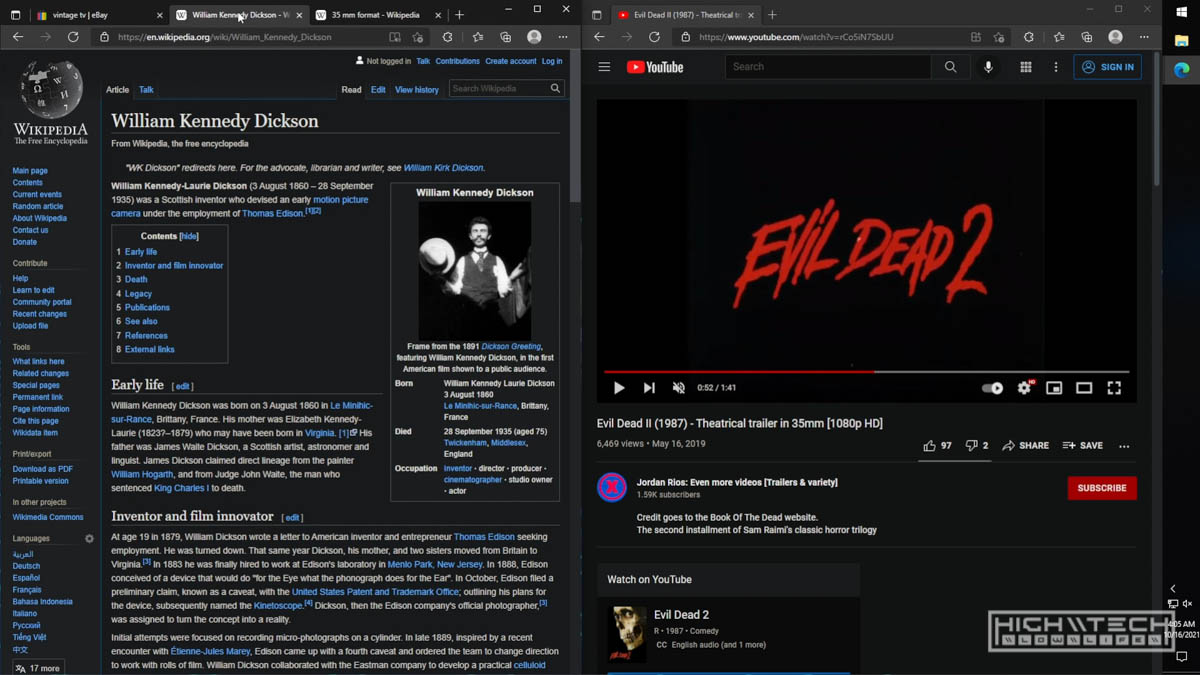
Fun fact: “The 4:3 motion picture aspect ratio, a.k.a. 1.33:1, was created about 120 years ago by William Kennedy Dickson. This Thomas Edison employee was developing a forerunner to the movie projector, and decided that an image height of four perforations on 35mm film gave the ideal shape. In 1909 the ratio was declared the official standard for all US films by the Motion Picture Patent Company.” - source
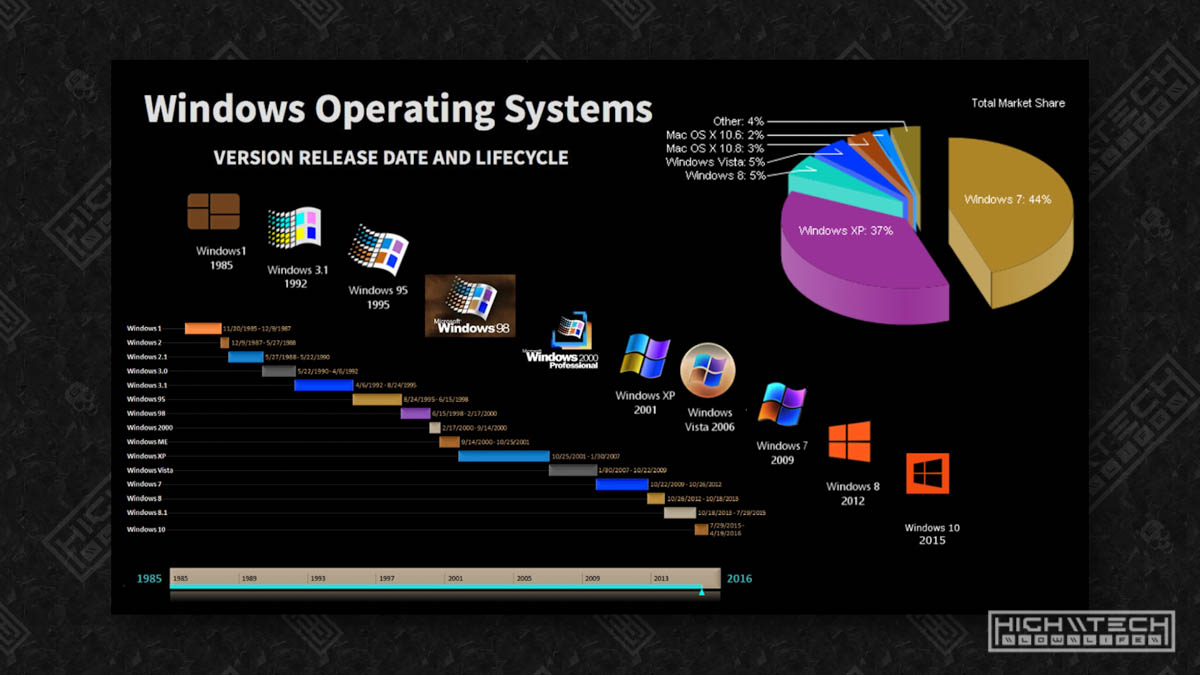
Anyway, here is a timeline of Windows releases with their taskbar front and cente… well, front and bottom.

Do you see a trend regarding the taskbar? Yeah always on the bottom. Quite a lot of things have changed to Windows in 35+ years, a lot of updates and quality of life improvements, yet no one seems to have paid musch attention to the taskbar, this is a curious thing to me.
Let me present my case.
Orientation as innovation!
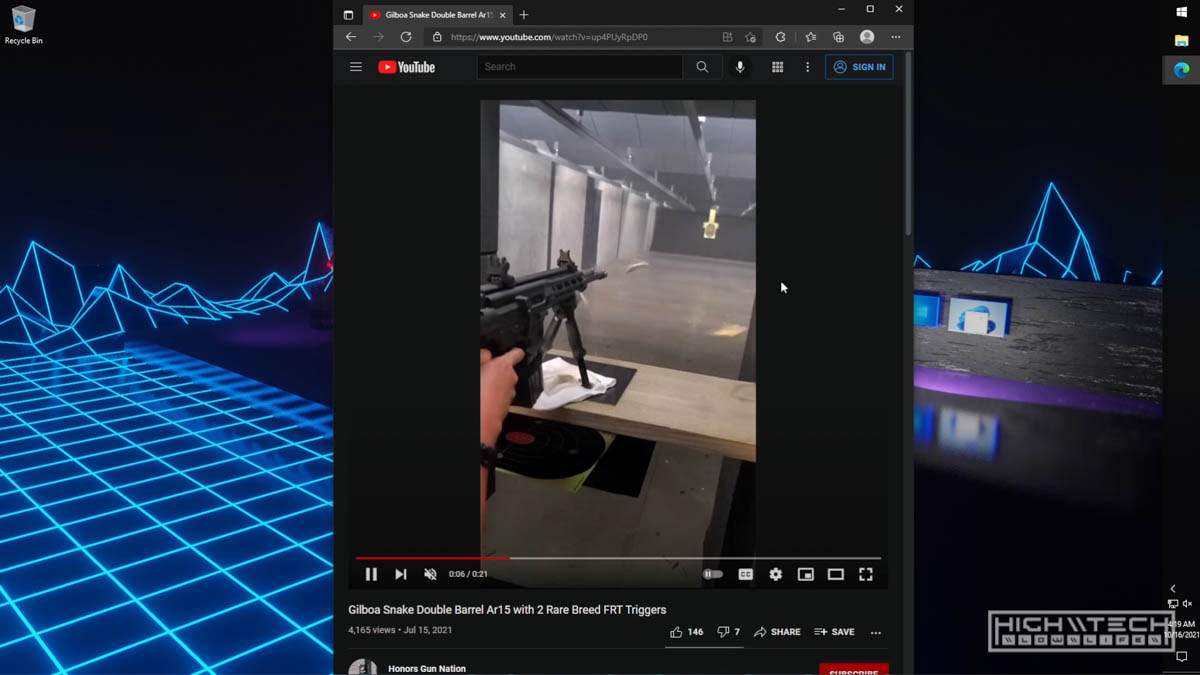
Isn’t this annoying? (well perhaps not because you’re a zoomer tik-tok’r and don’t even know what a desktop computer is!) But for those that can remember, when you’re viewing a youtube video and someone uploads in portrait mode (or vertical) it just totally ruins the experience and there is a reason for that.
Perhaps if we evolved with one central eye it would make more sense to have a more ‘square’ viewport for visual computer interfaces, but to me it makes sense for us to naturally evolve and progress towards a more horizontal viewport. Not only do we have a pair of eyes set in a horizontal fashion, but each eye themselves have evolved to favor horizontal peripheral vision as opposed to verticality.
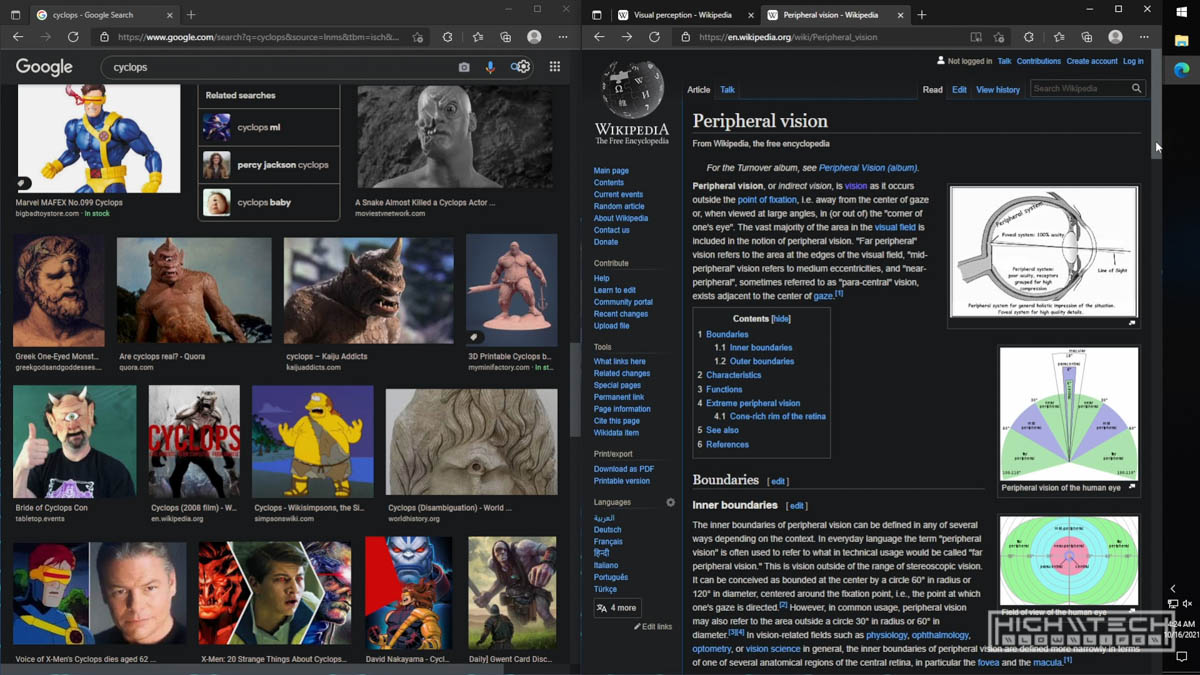
I think it’s a bit strange that our technological innovations have originated in this more squared format, but as I have read that had more to do with adaptations from film, but then that amakes me wonder why film started its journey in a more squared off fashion? Also, what about books? Sure, when you open the pages they conform to a horizontal format, but we certainly don’t read them that way, as we bisect that horizon into two vertical planes and read them individually instead of straight across.
This is also how our ‘letter’ paper is arranged, is there something about text that lends itself a better candidate to a more ‘portrait mode’ of consumption? Another curiousity is in antiquity famous pantings or ‘portraits’ are generally portrayed in ‘portrait mode’ (go figure) as opposed to paintings of scenery is typically more often in ‘landscape’ mode - makes sense, is that because scenery tends to be captured more horizontally while humans walking upright tend to show more of themselves in portrait? Seems to me that the format is adaptive to the content. Which is kind of my point! Our viewports keep getting more horizontal, but our content tends to remain vertical
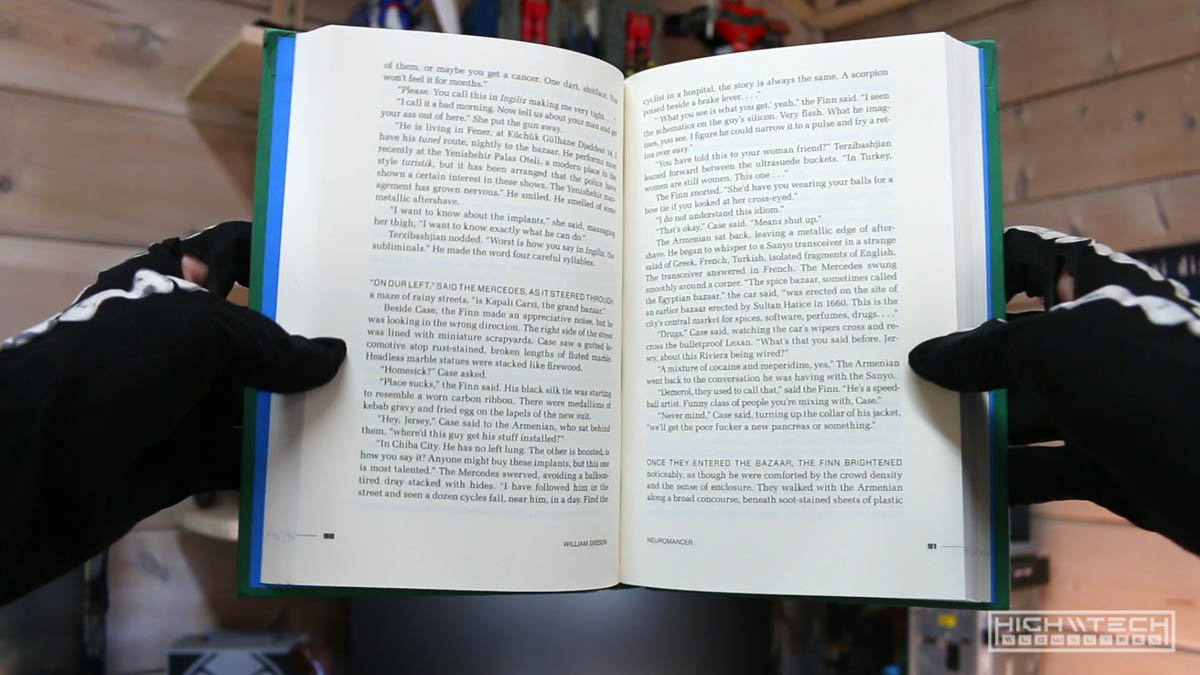
Are you starting to get the picture? (pun intended) Can you see where I’m going with this?
The question I am posing is why are our taskbars (and most UI navigation in general) still on the bottom of our viewports, when we have this ‘extra’ real estate on the sides? There was a time before when aspect ratios were by majority (if not all) 4:3 format. This is a much more squared viewport to where if you put the taskbar on the sides, or bottom there wasn’t a huge impact of eating up your pixels. With our monitors increasingly becoming wider, or at the very least ‘widescreen’ being the norm now, 1920x1080 is still the most popular and widely used format and this results in a 16:9 aspect ratio.
I could see why in the beginning Microsoft wanting to showcase their taskbar front and center as a means of navigating around Windows, and this may well be the reason why it’s still there, paired with not wanting to upset their users by moving things around. We’re creatures of habit and reluctant to change, even if that change (now) objectively makes more sense.
Being the nerd that I am, I’ve definitely played around with most of the settings in Windows, adding custom themes (remember StarDock?? They’re still around!) and messing with the taskbar is something I have done before but all of these changes were short-lived and ultimately ended with me reverting back to what felt familiar.
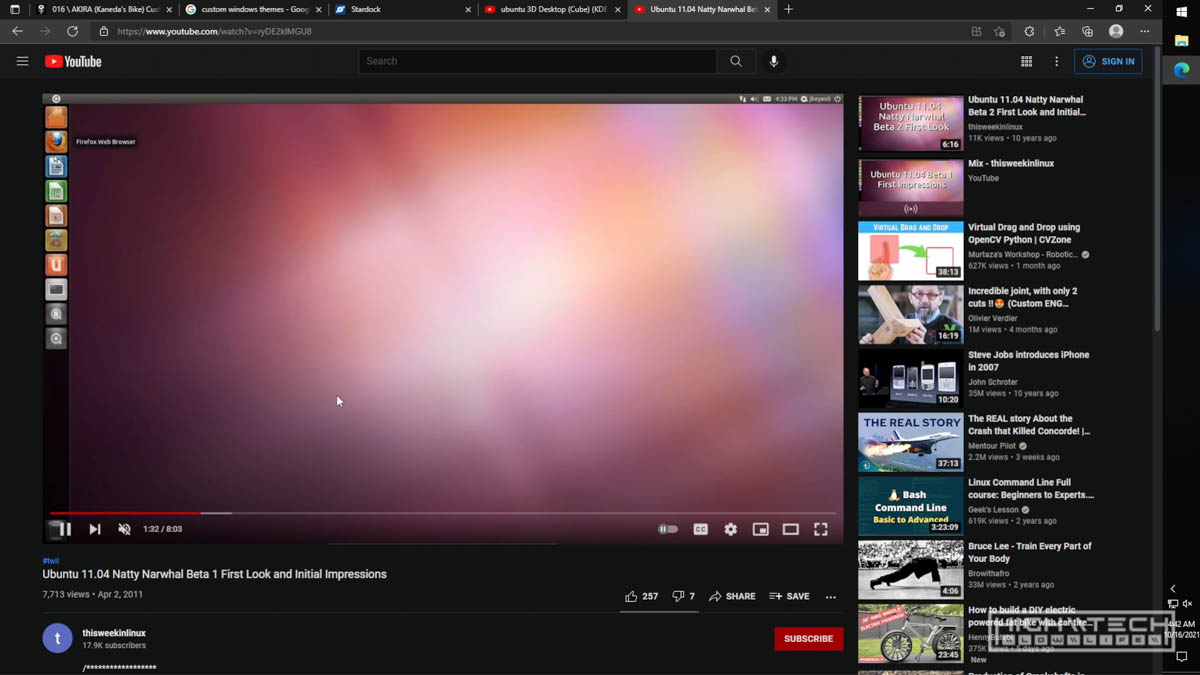
Like any self-respecting computer doofus I was constantly playing around with Linux and desperately hoping for a day that I could abandon Windows entirely and solely use Linux for all my computing needs. If your desktop didn’t have ‘wobbly’ windows could you even consider yourself cool? I dreamed of the day I could utilize all of the amazing 3D effects Compiz-Fusion alloted, 3D cubes with multiple desktops, crazy window exploding animations, the future of operating system interfaces were looking amazing! It wasn’t until I was trying out one of the latest Ubuntu releases (Ubuntu 11.04 - Natty Narwhal) way back in 2011 and in Gnome they put their taskbar on the left for the first time, which was just so weird and foreign to me. At first I didn’t like it at all, but later after thinking about it a while I realized why they did this, why would you take up precious vertical pixels with the taskbar when you could move that to the side where the real estate is more abundant?
Although it wasn’t a perfect solution because Gnome still has the top menu bar (much like Mac) but why have two taskbars? I messed around with Ubuntu some more and ultimately was just fine using the taskbar on the side, it just took a while to get used to. I couldn’t ever leave Windows entirely for a number of reasons and it’s still my daily driver (but that’s a whole other topic in itself, seriously if Linux is so great how come I can’t run Adobe apps fine in 2021!? - and don’t give me that “just use Wine” argument because it’s not the same, plus I don’t drink!? /rant)
So I thought what if I try vertical taskbars on Windows? I run an ultrawide monitor for my ‘main’ monitor so I have even more side real estate with its 21:9 aspect ratio. I originally was trying it out on the left side, because the Start Menu is on the left, but that now moves the clock to the left side and I am so used to viewing the clock in the bottom right of my screen. I tried this many times but always reverted back to the bottom location because it just seemed too weird (oddly enough because of the clock more than anything else). I did keep at it though and it wasn’t until I finally swapped my taskbar to the right that I was able to be very comfortable with it, this retains the clock in its original position so no weirdness there, and also (because I’m right handed) it’s just more intuitive to have it on the right, it just feels ‘correct’. I think regardless if you put it on the right or left it is an improvement over the bottom (or top for that matter, are there any of you freaks out there using it on the top!?)
I off you a challenge: to try this new vertical position for a week and see if you can do it! You’ll find you have more vertical space for web pages, documents, …‘other’

Do we even need a taskbar? Since learning how to Alt-Tab, the taskbar isn’t nearly as useful anymore. In fact the only thing I really use it for is the clock! I have been recently experimenting with the auto-hide function, but who wants to see that animating all the time. They do make some apps with a registry hack that will permanently hide the taskbar, but I suppose there are some times when you really need the taskbar, in the meantime I will be auto hiding it and looking for a better solution for a clock.
Also, last but not least: Browsers! Or more, why is our internet content still primarily oriented vertically? Most websites still look like heck on a widescreen monitor and Where are the vertical tabbed browsers? That’s so much wasted space when instead we chew up our horizontal space with more browser chrome and tabs!? (ok chrome does have an extension for this but it’s not that great Vertical Tabs Extension how is this not integrated into chrome natively though?
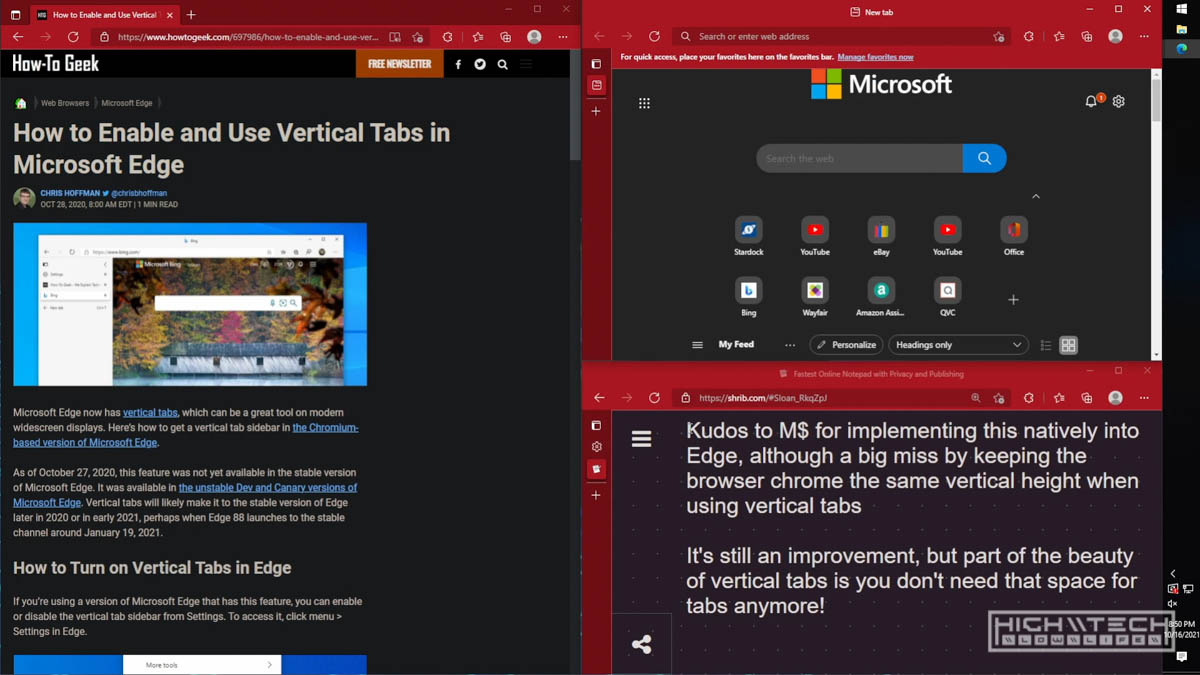
Kudos to Edge browser (wow, never thought I’d say that in a sentence) for having vertical tabs built in! Although they don’t get full credit because they still hold the entire line of vertical pixels solely for the max/min/close elements, which they should have moved lower!
Is this because the desktop computer is dying? Is everything moving more and more to the phone that developers don’t really care about what their desktop websites look like? Are we going to go full circle now to where horizontal taskbars are actually better again because all of the content is now made to fit a phones aspect ratio?
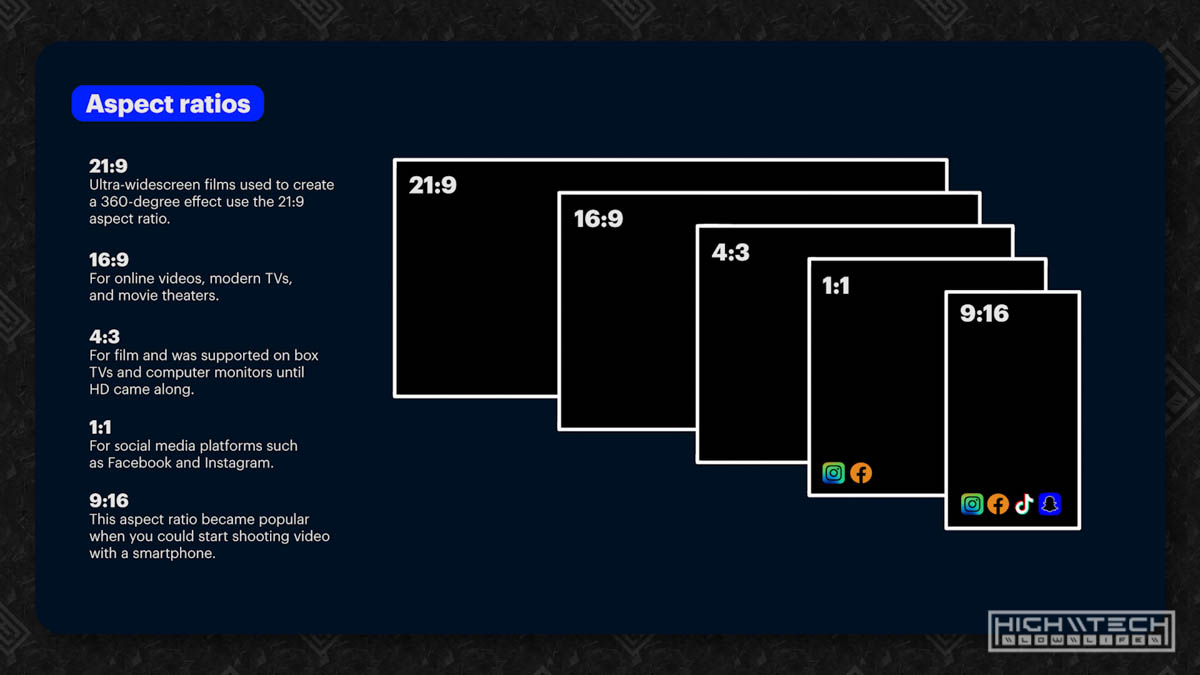
And very lastly, I heard some rumors about Windows 11 not allowing you to change the orientation or placement of the taskbar, and sadly I can confirm that this is true ~ at least at this time with Windows 11 being very freshly released. It’s possible they will update to allow this functionality back in the future, but I’m not holding my breath. In the meantime I will be just auto-hiding the taskbar and looking for a better solution for a clock. Although I did notice that without the clock I am more focused, so maybe it’s for the best, although then it’s a lot easier to lose track of time.
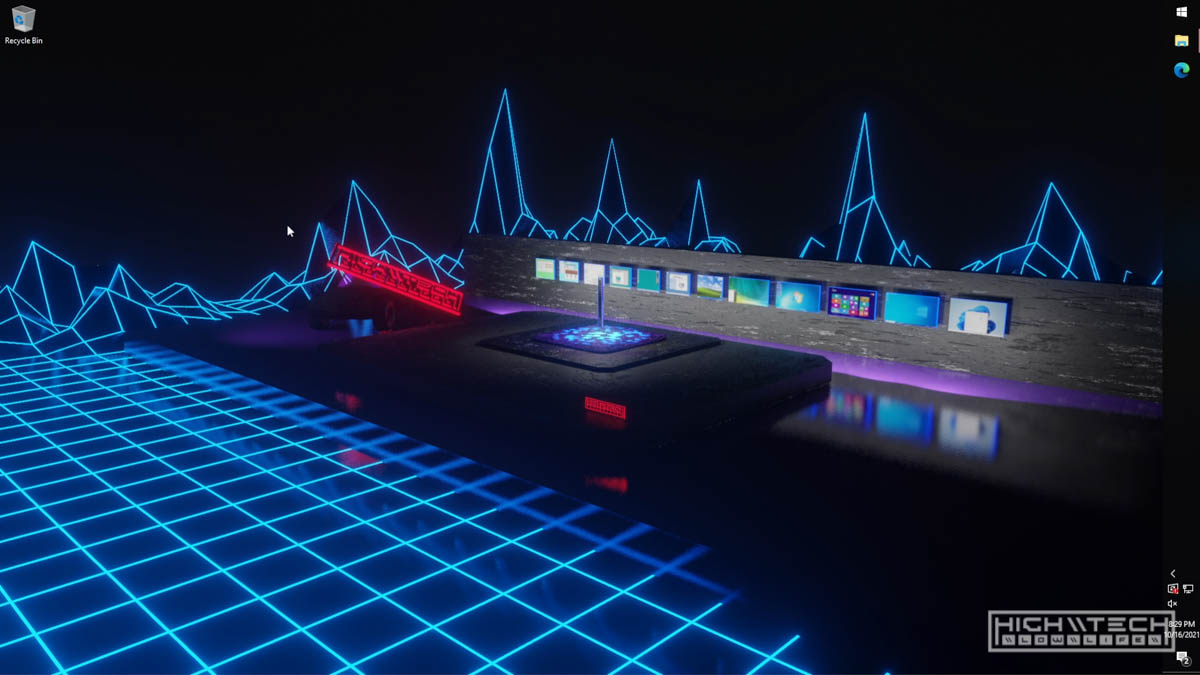
Anyway, you get the idea - I’d love to start a new revolution of changing the perspective on this UI element, right now I feel like it’s an underground fight club where the only people ‘in the know’ set their taskbars up this way, and anytime I see one in the wild I just think to myself “this person #@$!ing gets it!”
Let me know your thoughts in a comment on the video!
